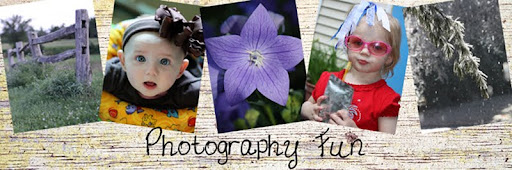Friday, November 19, 2010
Friday, November 5, 2010
i heart faces {Fix-It Friday}
Catagories: fix-it friday
Friday, October 22, 2010
i heart faces {Fix-It Friday}
This was a really fun picture to edit! If you'd like to have some editing fun click over to i heart faces and download the photo!
I hope you enjoyed my fixes :)
Catagories: fix-it friday
Friday, October 15, 2010
i heart faces {Fix-It Friday}
It's Friday again!!! I love Fix-It Fridays and this one is no different. The photo is adorable! I really love kiddos in pumpkin patches :)
SOOC:
FIX 1:
I opened the image up in photoshop and cropped it. I then brightened it up a bit using a levels layer. Flatten. I then ran CoffeeShop's Baby Powder action and smoothed the little girls skin, lighten her skin a bit, defined her eyes and brightened them. Flatten.
Catagories: fix-it friday
Friday, October 1, 2010
i heart faces {Fix-It Friday}
Catagories: fix-it friday
Friday, September 17, 2010
i heart faces {Fix-It Friday}
Catagories: fix-it friday
Friday, September 3, 2010
i heart faces {Fix-It Friday}
For Fix-It Friday we are given permission to use the picture and have fun with it :) I love this picture! I don't have too many pictures of my husband and me because I'm always behind the camera :( I guess I'm going to have to get out in front of it a little more often!
Catagories: fix-it friday
Monday, August 23, 2010
i heart faces {Beach Fun}
I love summer!! I can't wait for the warm weather to arrive every year so I can take my kiddos to the beach (or in this case the lake). It's so much fun to watch kids be kids. They get down and dirty and have the best time!
The picture I chose to enter into this weeks challenge, was a picture of my daughter Madison. It was her first time at the beach / lake. She had the best time and didn't want to get out of the water at all, except to eat of course! This picture is of her playing in the sand after having lunch. I just love her wind blown, sand filled hair. It puts a big smile on my face every time I look at it :)
There are plenty more beach fun photos over at i heart faces or you can join in the fun and enter!!!

Catagories: i heart faces
Friday, August 13, 2010
i heart faces {Fix-It Friday}
I haven't participated in a while, but this little boy with his amazing blue eyes was one I couldn't pass up!
This photo was taken by Angie.
I hope you enjoyed looking at all my fixes. I had so much fun with this little boys picture.....thanks Angie!!!! If you'd like to look at more fixes or join in on the fun click on the link to i heart faces!
Catagories: fix-it friday
Friday, July 23, 2010
i heart faces {Fix-It Friday}
Today we were given a picture of Angie's daughter to edit. This is such a sweet picture of two best friends! I had somewhat of a hard time deciding what I wanted to do with it, but I think I got it....or at least I hope it did :)
Catagories: fix-it friday